Photo by Tranmautritam from Pexels
Today’s digital-first world puts technology at the forefront of everyday activity. Computers, in particular, are a must-have for business, work, learning, and personal use. But the current market price for quality units is steep. Brand-new desktop computers can cost as much as $3,500.
With technology evolving rapidly and budgets seemingly always tight, refurbished computers have gained significant popularity. They offer a budget-friendly alternative to buying brand new. These once-returned or gently used devices undergo rigorous testing and refurbishment processes to ensure they meet high-quality standards. You can get your hands on top-notch technology at a fraction of the price.
Read on and learn all about refurbished computers and why they’re a great way to save money on technology without compromising quality and performance.
The Appeal of Refurbished Computers
Refurbished computers are growing in popularity for several compelling reasons. Their topmost appeal remains their lower price tag compared to their brand-new counterparts. This factor makes it a viable choice for families, students, small businesses, and frugal individuals.
Besides affordability, refurbished computers are also an environmentally friendly choice for eco-conscious consumers. With growing awareness of sustainability, more people are actively seeking refurbished options as a responsible choice. This is one of the many ways to reduce waste and minimize their carbon footprint.
Refurbished computers undergo rigid testing and refurbishment processes to ensure they meet or exceed industry standards. Reputable refurbishers thoroughly inspect and repair these devices, replacing any faulty components and restoring them to optimal functionality.
The combined cost-effectiveness, environmental responsibility, and reliability propelled the massive growth of refurbished computers. In 2021, the global refurbished electronics market reached $85.42 billion. This is projected to further increase to $272.91 billion by 2031.
3 Benefits of Buying a Refurbished Computer
Here are the top reasons that refurbished computers are a smart investment:
1. Cost-effectiveness
One of the key and most obvious benefits of refurbished computers is the savings you can enjoy. You’ll most likely source a more high-quality refurbished model that would typically cost twice as much if bought new. This means getting the performance and features you deserve without burning a hole in your pocket.
Refurbished options also let you upgrade to a higher-end model without breaking the bank. Instead of depleting your budget on a new device alone, you can save big on the unit itself and invest the remaining funds in other upgrades, such as additional RAM, a larger storage drive, or premium software.
2. Quality Assurance
Because you’re technically buying a used computer, quality is often a concern with refurbished electronics. But reputable refurbishers guarantee thorough testing and inspections. Compared to brand-new computers, refurbished models are more closely scrutinized to ensure they work flawlessly.
While there may be cosmetic blemishes or signs of usage, faulty parts are usually replaced to restore the computer’s performance to a like-new condition. You’ll benefit from a device that has undergone quality assurance procedures.
3. Access to Older Models
Refurbished computers offer a unique opportunity to own discontinued or hard-to-find models. You’ll get your hands on a particular older model that you like that’s already fully updated and optimized to meet present-day performance standards.
This is advantageous if you have specific software requirements or compatibility needs. Instead of compromising on performance or settling for an alternative model, refurbished computers enable you to find the perfect fit for your specific use case.
Whether you’re a creative professional relying on specialized software or a gamer looking for compatibility with older games, refurbished computers can fulfill your requirements at a lower cost.
4 Reasons Why Buying Refurbished Computers Is Good for the Environment

Photo by Andrea Piacquadio on Pexels
Another benefit of purchasing refurbished computers is their environmental impact. Take a look at the environmental benefits of buying refurbished computers below.
1. Reduce Electronic Waste
A staggering amount of electronic waste is generated as newer tech releases flood the market. In 2021, the world produced 57.4 million metric tons of e-waste, according to TheRoundup. There are currently over 347 million metric tons of unrecycled e-waste on the planet.
Electronics have toxic components such as lead and cadmium. These chemicals can contaminate the soil and water if not properly disposed of. When these discarded devices end up in landfills, they pose a serious threat to the environment as they contaminate the soil and water.
Opting for refurbished computers and using them for a longer duration can significantly reduce the amount of electronic waste and mitigate the associated environmental risks.
2. Save on Energy
The production and manufacturing of electronic devices require substantial energy. The process from assembling a single device to getting it on retail outlets consumes electricity every step of the way. Reusing existing devices reduces the need for new production, resulting in significant energy savings throughout the entire lifecycle of a computer.
3. Lessen the Harmful Effects of Production
Tech production has a considerable environmental impact. Besides the consumption of vast amounts of energy, factories also emit tons of greenhouse gasses and pollutants during the process.
Additionally, the accumulation of production waste and the extraction of raw materials disrupt natural habitats and ecosystems. Refurbished devices decrease the demand for new devices, lowering the harmful impact of their production. This helps alleviate the environmental strain and supports more sustainable manufacturing practices.
4. Minimize Ecological Disruptions
A single computer unit is composed of a considerable amount of raw materials. These resources, such as rare metals and minerals, are often from environmentally sensitive areas, leading to deforestation, habitat destruction, and increased greenhouse gas emissions.
The rising demand for newer devices exhausts natural resources. By making the conscious choice to prolong the use of a computer, you can play an active role in protecting the environment. This contributes to more sustainable use of resources and helps protect the delicate balance of ecosystems.
How Long Do Refurbished Computers Last
There’s a common misconception that refurbished computers don’t last as long as their brand-new counterparts. However, this doesn’t have to be true.
Refurbished computers can provide a reliable and efficient computing experience, lasting anywhere from 3 to 5 years. While new computers may have a slightly longer lifespan of up to 7 years, the difference is insignificant when considering a refurbished unit’s affordability and performance. The lifespan and reliability of refurbished computers shouldn’t be underestimated as well.
But these estimates are just general guidelines. With proper care and maintenance, a refurbished computer can potentially last even longer. Taking steps such as keeping the device clean, updating software regularly, and avoiding physical damage can extend its lifespan.
The Refurbishing Process
Each tech expert or refurbishing shop has a different process for restoring computer units. Generally, here’s how the behind-the-scenes typically look:
1. Data Wipeout
First, it’s mandatory to clear the computer’s hard drive of any data. This is to prevent any sensitive information from leaking. The potential breach can be costly to you as a refurbisher and to the next person who will own the unit.
2. Initial Assessment
Each computer is disassembled and goes through an inspection to assess its overall condition. The initial check-up stage allows you to identify any issues and defects that you need to prepare for. This is also when external sanitation takes place. This involves wiping off dirt, removing stickers, and vacuuming accumulated clouds of dust on inner panels and fans.
3. Diagnostic Testing
Now, comprehensive tests take place to further evaluate the condition and functionality of the units. The process helps identify any potential performance or functionality issues. This is also the time to check for physical damages like dents, scratches, and missing or broken parts.
4. Repair and Replacement
The previously identified issues will now be amended in this step. Any faulty components are either fixed or changed. This will also involve cosmetic repairs such as matching the casing and refining scratches and blemishes.
5. Software Installation and Updates
The operating system and necessary software are installed or updated to ensure the computer is up-to-date and secure.
6. Quality Assurance
After the repairs and software installation, the refurbished computer undergoes a final quality check to ensure that it meets the required standards and functions properly.
Refurbished Computer Manufacturer Warranties

Photo by Picography from Pexels
Manufacturer warranties assure buyers that they’re buying from a reliable retailer. The length of the warranty can vary depending on the manufacturer and the specific refurbished model. Typically, these warranties range from 90 days to 1 year, offering coverage for potential hardware defects and malfunctions.
It’s important to review the terms and conditions of the warranty, as they may differ from those of a brand-new computer. Certain limitations or exclusions may apply, such as coverage for only specific components or conditions. However, reputable manufacturers stand behind their refurbished products and provide adequate warranty support to ensure customer satisfaction.
Are Refurbished Computers Slower?
Let’s settle this once and for all: refurbished computers are NOT slower than brand-new ones. Many factors impact a computer’s speed, and this doesn’t include being a second-hand model.
Refurbished computers are typically equipped with hardware specifications that are similar to those of brand-new computers. While there may be slight variations depending on the specific model and age of the refurbished device, the overall performance is often comparable.
Let’s take a look at elements that can affect a refurbished computer’s performance:
Length of Use
A refurbished computer’s age and its original specs can impact its performance. Outdated hardware components may fail to meet modern software and app requirements. But these components can be upgraded during refurbishing.
Hardware Upgrades
Components such as the processor, memory (RAM), and storage may be replaced or upgraded to enhance performance during refurbishing. These upgrades can significantly improve the speed and responsiveness of the refurbished computer, allowing it to handle demanding tasks more efficiently.
Software Optimization
Refurbished computers are optimized with the latest operating system and the necessary software. Refurbished computers can deliver smooth and efficient operation with a clean and optimized software setup, ensuring a seamless user experience.
Refurbishment Quality
A trusted refurbisher should have the best standards in place to ensure all refurbished units are in their stellar condition. Otherwise, the refurbished computer won’t function optimally and deliver the best performance.
User Habits
How a user handles or maintains a refurbished computer also greatly influences its performance. You can’t expect fast speeds and response times without regular updates, security protection, and other practices that keep the device running efficiently.
Where to Buy Refurbished Computers
Have you finally decided to give refurbished computers a go? Good thing you have almost unlimited options on where to get them. Here are three popular places to explore when searching for guaranteed quality refurbished computer units:
1. Online Retailers
Your first option is to go online and browse through online retailers. Amazon and eBay have dedicated sections for refurbished electronics, including computers. You’ll have a vast selection to choose from, which will allow you to compare prices, skim through customer reviews, and gauge their reliability before making a purchase.
Besides online marketplaces, you can also choose to visit websites that are specifically selling quality refurbished items. These stores can have a wide range of refurbished electronic options, including laptops, tablets, and smartphones.
2. Manufacturer’s Certified Refurbished Programs
Many major computer manufacturers have their own certified refurbished programs. These programs involve refurbishing computers that were previously returned or have minor defects. The devices are then thoroughly inspected, repaired, and tested to ensure they meet the company’s standards.
By purchasing from a manufacturer’s certified refurbished program, you can have peace of mind knowing that the device has undergone a rigorous refurbishment process conducted by experts. Additionally, these programs often come with manufacturer warranties, providing further reassurance.
3. Local Computer Shops and Repair Centers
Pull up to local computer shops or repair centers near you. These establishments often refurbish computers themselves or work closely with reliable refurbishers. Shopping locally lets you physically inspect and test the computer, ask questions, and get personalized assistance.
Furthermore, local shops may offer additional services such as technical support, warranty coverage, and even trade-in options for your old devices.
3 Tips for a Successful Refurbished Tech Purchase
Purchasing a computer isn’t something to be taken lightly. There are several factors to consider, especially technical ones. It’s best to come to the shop prepared. Here are some useful tips to keep in mind to help you bag the right choice home:
1. Research What You Want
Conduct thorough research on the specific refurbished model that you’re interested in. Go through reviews and take note of their specifications. Ask someone tech-savvy if you need to understand more. This information will give you a good idea of its performance and underlying issues.
Besides device-specific details, look up the refurbisher or the shop as well. Find out other customer experiences with them and how reliable they are and their units.
2. Inspect the Device Upon Arrival
Once you receive the refurbished tech, carefully inspect it for any physical damage or defects. Check for scratches, dents, or any other signs of wear and tear that were not mentioned in the product description. Test the device to ensure all the features and functions are working as
3. Keep Purchase Records and Warranty Information
Keep documentation such as receipts or invoices safe, warranty documents, and other transaction papers provided by the seller or refurbisher. They’ll come in handy if you need to make a warranty claim or seek technical support in the future. Make sure you have the refurbisher’s contact details as well.
Takeaway
While refurbished computers are known for their incredibly affordable pricing, we’ve learned that it doesn’t fall short in performance and quality against brand-new ones. It’s also a great way to show your commitment to sustainability. Investing in a refurbished computer isn’t only a wise choice—it’s ecologically the right thing to do.
What’s your experience with refurbished computers and other devices? We’d love to hear your thoughts in the comments below! If you want to learn more about this, get first in line to the latest deals and insights on refurbished tech when you sign up for our newsletter.