Photo by zlatko_plamenov from Freepik
The increasingly digital world has changed the landscape of work and play. Nowadays, it is quite common to find people working from home more than ever before. While traditional offices are still thriving, the nature of jobs has mostly switched to remote work.
If you are one of the many working professionals who rely on technology to get work done, you may find that having a convenient workplace streamlined for productivity and efficiency is the best way to go. Of course, the main consideration is getting a reliable computer.
When it comes to this powerful work tool, the options are endless. There are all sorts of computers, from desktops and laptops to all-in-one computers. The latter is often an ideal choice for many employees who want to streamline their workspace.
What Is an All-in-One Computer?
Similar to desktop personal computers, an all-in-one computer only differs from the former by the number of components. It has an efficient way of saving space as it combines the display and computer into one package, consolidating the parts to provide a smaller size that can easily fit in around your work area.
In a way, all-in-one computers feature components designed for laptops, including CPUs, memory (RAM), and drives. Unlike laptops, which are often restricted to smaller displays, all-in-one PCs have the advantage of having bigger screen sizes, often between 20 to 27 inches.
The compact design means it is easier to keep your workspace clutter-free, allowing you to concentrate fully on your tasks at hand. Plus, it is not so different from a desktop computer in terms of functionality.
Benefits of Using an All-In-One Computer
It is worth considering an all-in-one computer for those who are exploring the market for a reliable work tool. This choice provides a good balance between functionality and form. If you’re not quite convinced about the advantages of buying an all-in-one computer, the following benefits may change your mind.
It Allows You to Save Space
The most obvious benefit of an all-in-one computer is its slim, compact design. This means it will take up less space on your desk compared to other computer options that tend to be bulkier. It will be easier for you to reduce clutter on your work table. As you well know, keeping your workspace clutter-free can help you focus on what you need to do, enhancing your productivity in the process.
For offices with limited space, an all-in-one computer is an ideal choice. It can also work well for employees working in retail, healthcare, and education, as they tend to be strapped for space.
It Is Easier to Transport
Another advantage of an all-in-one computer is that it can be easily transported compared to desktop computers. The latter will require you to bring along the PC tower and monitor. Most all-in-one computers, on the other hand, are relatively lightweight and simple.
Even better, you won’t even need to worry about the cables and cable management that come with a bulky PC.
It Has Everything You Need
An all-in-one computer is convenient for those who are not too tech-savvy. It makes purchasing easier as everything that you need can be found in the box, taking the worries away from the need to buy a docking station or cables that will connect an external monitor to a laptop.
Having an all-in-one PC will save you the headache. It won’t require you to customize your computer as you have everything you need in an all-in-one PC.
It Offers Touchscreen Options
Today’s modern technology allows for an intuitive touchscreen interface. For those who find a mouse and a keyboard cumbersome, having an all-in-one PC with a touchscreen feature is a great choice. It is a lifesaver for those who work with interactive tasks and other creative needs.
It Is Pleasing to the Eyes
If you care about aesthetics, then having an all-in-one computer can be visually appealing. They often feature sleek designs that go well with a minimalist workstation. Not only can you free up some space on your desk, but you can also make way for other functional yet beautiful stuff for display.
The minimalist design and sophisticated colors make all-in-one computers blend easily and seamlessly with other office themes.
Key Features of All-In-One Computers

Photo by DCStudio from Freepik
Desktop computers are a collection of different parts and accessories, so how do we spot all-in-ones out in the wild? There may be a wide range of products out there on the market, but all these share some common key features. Here are some things to look out for:
Display
The most defining feature of an all-in-one is its form factor, essentially placing all the key components of a PC—computer, display, speakers, webcam—into a sleek package. The display and display stand serve as the anchor of the all-in-one, and depending on the design specifics, all the key components are built around the display or bolted on to the back of the display as a small compact computer.
Processor
Like tower PCs, all-in-one computers run the same processors, with manufacturers currently offering models with processors from Intel and, increasingly, AMD. However, unlike tower PCs, which have more room for component swapping, all-in-one computers tend to have components soldered onto the motherboard, making processor upgrades impossible. With all-in-one computers, buyers tend to be left with the processor spec they chose upon purchase.
Graphics Card
Like processors, the graphics cards in many all-in-one computers are the same as those equipped on entry-level to midrange tower PCs and laptops, with popular graphics card options being supplied by NVIDIA and Intel, among others. There is, however, an unavoidable trade-off: all-in-one computers emphasize compact form factors and a small footprint, and the highest-performance graphics cards occupy a large space in tower PCs, primarily because of the need for their own large and efficient cooling systems.
RAM
Specifications for the amount of RAM provided in all-in-ones are roughly similar to those supplied in laptops and tower PCs and have the same hardware standards, like DDR4 or DDR5. The highest-spec all-in-one computer models can have as much as 64GB of RAM, with entry-level models having slightly less, like 16GB.
Storage Options
All-in-one computers have their own internal storage, with the most current models all sporting solid-state drives, or SSDs. Despite some known shortcomings, SSDs are generally considered a step up from traditional magnetic hard drives.
It’s almost always the case that the internal storage on most all-in-ones is never enough, especially in use cases that generate a lot of huge files, like video editing and photography. Fortunately, all-in-ones can interface readily with most external storage (in addition to cloud storage), and there are a ton of options to choose from depending on intended use, from simple backups to more complex RAID-based setups.
Connectivity and Ports
All-in-ones, like other desktop and laptop computers, typically feature several standard ports to connect accessories and peripherals, if the user chooses to do so. For wired accessories, USB still comes as standard, often sharing space on all-in-ones with USB-3.0 and USB-C standard ports.
Other standard ports include an SD card slot and a 3.5-mm headphone jack, and some models still have an optical drive for reading and writing to traditional compact disks. Power isn’t wireless, of course, and all-in-ones all have a power cord, with different brands developing their own design solutions to maintain the signature clean look of an all-in-one computer. Wireless devices like keyboards, mice, and headsets typically connect via Bluetooth. Wi-Fi comes standard, although many all-in-ones also still have an Ethernet port.
Some brands choose to have fewer ports, either a couple of USB-C ports or their own proprietary standard port. On the face of it, this limits the accessories that can be connected. Still, a market has grown around this, and there are a wide range of third-party multiport adapters that expand an all-in-one computer’s connectivity options.
In terms of an all-in-one’s ports, options are limited largely by form factor and design choices. As a rule of thumb, smaller form factor models tend to have fewer ports to connect to, and a particular brand will have more ports and connectivity options on their tower PCs than in their all-in-ones.
Top All-in-One Computer Brands
Most large computer manufacturers offer all-in-ones as part of their product range. While specifications vary, model families for all-in-one computers are sometimes split between a basic and a flagship model.
Basic models may be designed for home or office uses that do not require very intensive computing power, such as running basic web browsing, word processing, and spreadsheets. Flagship models may have specs comparable to many powerful laptops or tower PC models and have other top-end features like high-resolution displays, quality speakers, and sleek designs. Let’s take a look at some computer brands and the all-in-one computers they offer.
Apple
Apple is apart from other manufacturers, in a more literal sense, since they run their own operating system (Mac OS) and have started rolling out their own M1 and M2 chipset for their computers. Other manufacturers’ all-in-one computers largely use Windows as their standard operating system and run either Intel or AMD chips. Apple’s all-in-one computer model is the iMac, which has taken the all-in-one form factor for over a decade now.
HP
HP, formerly known as Hewlett-Packard, offers three all-in-one product lines, with the basic line being called HP All-in-One. The Pavilion line occupies the mid-range tier, with the current flagship all-in-one line being the Envy, which sports a wide 34-inch display, top-spec Intel processors, and NVIDIA graphics cards.
Lenovo
Lenovo carries the DNA of the computer product lines it acquired from IBM back in the early 2000s. In the all-in-one department, it currently offers the AIO and ThinkCenter M series computers. The M series family occupies the higher product tier, with a 23.8-inch QHD display and a wide range of ports as standard, an optical disk drive, and more.
Asus
Like most other manufacturers/brands, Asus also offers their all-in-one computers in two tiers: the Asus AIO family and the higher-tier Asus ZEN AIO line. The Zen AIO also features Intel processor and memory chips, graphics by way of NVIDIA, and a 27-inch 4K UHD display.
Acer
Acer splits its all-in-one computers into the Aspire and Veriton product lines. The Veriton line is billed as having commercial-grade performance, with the latest-gen Intel i7 processors, 512GB SSD as standard, and a 23.8-inch display. The Aspire line, meanwhile, is targeted more for home users, and it’s no slouch, with the Aspire S also sporting the latest Intel processors, a near-borderless 1440 WQHD display, and all the standard ports, in a sleek, minimalist form factor. Acer also offers a Chromebase all-in-one, designed to work with Google’s Chrome OS.
Dell
The current offerings of Dell all-in-one computers are part of the Inspiron and Optiplex lines. The Optiplex line occupies the higher tier of the two lines, with the flagship Optiplex 7090 Ultra featuring a modular design that allows for the computer and display to be swapped out and upgraded independently. The Optiplex 7090 can be configured with either a wide range of storage, RAM, and core options, and the compact computer (which is designed to sit inside the monitor stand) features a wide array of connector types.
Frequently Asked Questions about Dell All-In-One Computers
Dell’s all-in-one computers are known for their stylish design and powerful performance, making them a convenient choice for those who work from home. For the benefit of those who are not yet too familiar with all-in-one computers from Dell, the following frequently asked questions can help.
How Long Does a Dell All-in-One Computer Last?
Generally, all-in-one computers tend to be long-lasting, but this can greatly depend on the way you take care of the equipment. Dell’s all-in-one computers are durable, offering a longer lifespan with their high-end internal hardware and sleek designs. Their all-in-one computers can perform at optimal levels for five years or more.
Can a Dell All-in-One Computer Be Used as a Monitor?
The beauty of a Dell all-in-one computer is that it can be used as a second monitor for increased work efficiency. The all-in-one PC includes an HDMI input that allows you to connect it to your laptop, effectively working as a second monitor. All you need to do after plugging in the HDMI cable to your laptop is to press the small button on the Dell all-in-one computer to display HDMI on the screen. You can even toggle back and forth between utilizing the AOI as a monitor or computer by pressing the small button.
What Is the Power Button on Dell All-in-One?
Located on the front or top of the computer, the all-in-one PC power button allows you to turn the computer off and switch it to sleep state or hibernate state. To shut it down, you will need to press and hold the power button for 10 seconds.
Pro tip: You can customize the behavior of the power button in the Power Options.
Are All-in-One Computers Better?
With their pleasing appearance, space-saving features, and touchscreen options, all-in-one computers are a great choice for working professionals and businesses. The modern design will appeal to both employees and customers. It can also handle demanding workloads while being more portable than typical desktop computers.
Best All-In-One Computers for Different Needs

Photo by jannoon028 from Freepik
Like laptops and tower-based computers, all-in-one computers are designed with a specific set of uses in mind, with product lines generally split according to computational needs. This tiered/split approach is done for a number of reasons, one of them being the cost factor: higher-performance components are more expensive to manufacture, and models intended for more casual uses can be more affordable compared to those that cater to more processing-intensive uses.
The most spec’d-out all-in-one computers can do all tasks with ease and look good in the process, but most of us place budget considerations at the top end. Here’s a general set of points to look out for when shopping around for your next all-in-one computer.
Home Use
Typical home use requires relatively less computing power, with computers typically being used for watching movies/streaming, browsing the web, and creating documents/spreadsheets. All-in-one computers may also have preinstalled software that helps in these tasks (such as Microsoft Office, for example), and various manufacturers will typically have their own software to easily manage and optimize the computer, help in the ease of connectivity, or introduce parental controls. It also isn’t unusual to see all-in-one computers intended for home use at the sub-$1,000 price range, equipped with midrange processors and an adequate number of connectivity ports.
Office Use
All-in-one computers for office use generally fall within the same ballpark as home-use models in terms of hardware. Some manufacturers also offer all-in-one computers with enterprise/business software and have features that help in ease of use in conferences/online meetings, network connectivity ports, or data encryption, for example.
Gaming
Gaming is generally regarded as a stress test for computer hardware and software, with its high framerates, complex graphics and animations, and online play. Not all games are built equal, and tower PCs still dominate the topmost tier in terms of performance, component upgradeability, and superior cooling, but all-in-ones with the best hardware and software specs can comfortably handle most games, especially if one takes it easy on the game’s resolution settings.
Graphic Design and Multimedia
Graphic design and multimedia tasks are varied, and they have varied requirements for processing power. Photo editing and illustration tend to consume far less power than rendering high-resolution video and 3D animations. For the latter, tower PCs have superior cooling that can deal with the high loads on the processor and graphics cards, but for most other graphic design and multimedia tasks, the all-in-one computers with the highest hardware specifications are usually more than enough.
Some manufacturers also offer all-in-one models targeted at designers, and they market certain models as such. Aside from good internal hardware, look out for models offered with high-resolution displays, large internal storage space, and a wide range of ports for extra design-related peripherals, such as a graphic tablet and external hard drives.
Tips for Choosing the Right All-In-One Computer
If you are planning to buy an all-in-one computer, you need to make sure that you are choosing the best fit for your needs. There are several factors you need to consider. Here are some tips to help you get started.
Assessing Your Needs
The first thing you need to think about before deciding to purchase an all-in-one computer is knowing what you need it for. How can an all-in-one computer meet your needs? Maybe you have a limited space at home and you want to make the most out of it.
An all-in-one computer, with its more compact design, can help you reduce workplace clutter. It uses fewer cords, housing the monitor, computer, and speakers in one unit. This allows you to save time, effort, and frustration when setting up your workspace.
However, if your workload involves demanding tasks such as 3D modeling, video editing, or high-end gaming, a desktop tower PC would be a more sustainable choice, given its adaptability, potential for upgrades, and capacity to handle such heavy-duty activities.
If you’re frequently on the go, lugging around a monitor may become burdensome. In this case, a laptop would better suit your lifestyle.
Considering Your Budget
Some of the best all-in-one computers in the market these days tend to be more expensive than many laptops, making it a major concern for those strapped for cash. Before you decide whether an all-in-one computer will suit your needs, you have to make sure it is within the budget you set. You can weigh the pros and cons and decide whether it is worth it.
Comparing Specifications
All-in-one computers are not one-size-fits-all. The specifications vary depending on the brand. Some have bigger screen sizes and are equipped with the latest processors. This makes them ideal to help complete tasks faster. There are all-in-one computers with fast Wi-Fi connections. Plus, others even have touchscreen options.
Final Thoughts
Streamlining your workplace, whether in the office or at home, is important. More often than not, the equipment you use can make a world of difference when it comes to productivity and efficiency.
When choosing the best all-in-one PC, you must remember how it can best meet your needs. You can start by reading all-in-one computer reviews and doing a comparison with its counterparts, like desktop computers, for example. This step is crucial before you make a purchasing decision.
This ultimate guide can help you weigh your options and decide which among the top all-in-one computers will suit your needs for a more efficient, streamlined workplace.
References
Apple. (n.d.). iMac 24-inch. https://www.apple.com/imac-24/
HP® All-in-One Desktops. (n.d.). https://www.hp.com/us-en/shop/mlp/desktops/all-in-ones-349502--1
Desktops & All in One Computers | Lenovo US. (n.d.). https://www.lenovo.com/us/en/desktops/subseries-results?visibleDatas=992%3A%2520All-in-One&sortBy=bestSelling
Desktop Computers | Dell USA. (n.d.). Dell. https://www.dell.com/en-us/shop/desktop-computers/sr/desktops/all-in-one?appliedRefinements=38623
Desktop Computers & All-in-One PCs | Acer United States. (n.d.). Acer United States. https://www.acer.com/us-en/desktops-and-all-in-ones
Gershgorn, D. (2023). The Best All-in-One Computer. Wirecutter: Reviews for the Real World. https://www.nytimes.com/wirecutter/reviews/best-all-in-one-computer/
Guyton, C., & Loeffler, J. (2023). The best all-in-one computer for 2023: top home and office AIO PCs. TechRadar. https://www.techradar.com/news/best-all-in-one-computer
McLellan, C. (2023). The best all-in-one computers of 2023. ZDNET. https://www.zdnet.com/article/best-all-in-one-computer/
PCMag. (2023). The Best All-in-One Computers for 2023. PCMAG. https://www.pcmag.com/picks/the-best-all-in-one-computers
Shop All Displays / Desktops | All-in-One PCs & More | ASUS Store USA. (n.d.). ASUS USA. https://www.asus.com/us/store/displays-desktops/all-in-one-pcs/
Wawro, A. (2023). Best all-in-one computers in 2023. Tom’s Guide. https://www.tomsguide.com/us/best-all-in-one-pc,review-2159.html