Photo by freestocks on Unsplash
When it comes to buying a laptop, refurbished models can offer great value without breaking the bank. However, understanding what refurbished means and choosing the right one can be a bit daunting.
This guide will help you navigate the world of refurbished computers, answering common questions, like where to buy a refurbished laptop, and providing tips to ensure you make a smart purchase. Whether you're looking for reliability, cost savings, or simply a good deal, we've got you covered.
What Are Refurbished Laptops?
Refurbished laptops are pre-owned devices that have been returned to the manufacturer or retailer for various reasons, such as minor defects, customer dissatisfaction, or simply because they were used as display models. These laptops undergo a thorough inspection and repair process to ensure they meet specific quality standards before being resold.
Here are some key points to understand about refurbished laptops:
Inspection and Testing
Each refurbished laptop is carefully examined to identify any issues. This includes checking the hardware components like the processor, memory, storage, and software functionality. Any defective parts are repaired or replaced to ensure the laptop operates like new.
Cleaning and Restoration
The laptops are cleaned and restored to a like-new condition. This involves removing any data from previous users, updating the operating system, and ensuring all software is up to date. The exterior is also cleaned, and any cosmetic imperfections are addressed.
Certification
Many restored aptops come with a certification from the manufacturer or refurbisher, indicating that they have passed all necessary quality checks. This certification can provide buyers with peace of mind, assuring them of the laptop's reliability.
Packaging
Refurbished laptops are often repackaged in new boxes, typically including all necessary accessories, such as chargers and cables. However, the packaging may differ from that of a brand-new computer.
Cost-Effectiveness
One of the main advantages of purchasing a refurbished laptop is the cost savings. These laptops are usually sold at a lower price than their brand-new counterparts, making them an attractive option for budget-conscious buyers.
Refurbished laptops balance affordability and functionality, making them a viable option that is 20-70% cheaper but won’t compromise performance. Buyers can make informed decisions by understanding the refurbishment process and finding a laptop that meets their needs.
|
Check Battery Cycles: A laptop’s battery life degrades over time—check the battery cycle count to get an idea of its remaining lifespan. |
Are Refurbished Laptops Reliable?
Refurbished laptops are often considered a reliable choice for many consumers, but understanding their processes can help clarify their dependability. When a laptop is refurbished, it typically goes through a series of checks and repairs to ensure it meets certain quality standards.
Here are some key aspects that contribute to the reliability of refurbished laptops:
Inspection and Testing
Refurbished laptops are usually inspected and tested to ensure all components function correctly. This process often includes checking the hardware, such as the hard drive, RAM, and battery, as well as the software to ensure the operating system runs smoothly.
Repairs and Replacements
Any faulty parts identified during the inspection are repaired or replaced. This can include replacing worn-out batteries, upgrading memory, or installing a new hard drive. These repairs help restore the laptop to a condition that is as close to new as possible.
Cleaning and Reconditioning
Refurbished laptops are cleaned thoroughly, both inside and out. This includes removing dust from internal components and ensuring the exterior is free from scratches or dents. Reconditioning may also involve updating the software to the latest version.
Quality Assurance
Many refurbishers adhere to strict quality assurance standards. This means that after repairs and cleaning, the laptop undergoes a final round of rigorous testing to ensure it meets the refurbisher's quality criteria. Some refurbishers may also offer certifications that guarantee the laptop's condition.
Warranty and Support
Reliable refurbished laptops often come with a warranty, providing peace of mind to buyers. The warranty period can vary, but it typically covers any defects or issues that arise after purchase. Access to customer support can also enhance the reliability of a refurbished laptop, as it ensures assistance is available if needed.
By understanding these processes, consumers can feel more confident in the reliability of refurbished laptops. While they may not be brand new, the rigorous refurbishment process helps ensure they are a dependable and cost-effective option.
Where to Buy Refurbished Laptops?
Finding a reliable source is essential when purchasing a refurbished laptop. Choosing a reputable seller ensures that the laptop has undergone proper testing, repairs, and certification. Here are some of the best places to consider:
Manufacturer Refurbished Programs
Many laptop manufacturers have their own refurbishment programs, offering certified refurbished models that have been thoroughly inspected and tested. These often come with warranties and official support, making them a safe choice.
Major Online Retailers
Large online retailers often have sections dedicated to refurbished electronics. Look for listings that include detailed descriptions of the refurbishment process, customer reviews, and return policies. Many of these platforms also offer guarantees to ensure product reliability.
Authorized Refurbishers
Certified refurbishers follow strict guidelines to restore laptops to excellent working condition. They often provide warranties, technical support, and clear condition grading, giving buyers more confidence in their purchase.
Local Computer Stores and Repair Shops
If you prefer to inspect a laptop in person before buying, local computer shops can be a great option. Many repair shops refurbish and resell laptops, allowing you to ask questions about the refurbishment process and test the device before making a decision.

Refurbished Dell Latitude 3510 15.6" Laptop i5 Windows 11
[ CHECK PRICE ]
Quality Refurbished Laptops vs New Ones
When considering whether to purchase a refurbished laptop or a new one, it is important to understand the key differences between the two options. Refurbished laptops are pre-owned devices that have been returned, inspected, repaired if necessary, and restored to a fully functional state.
Here are some aspects to consider when comparing refurbished laptops to new ones:
- Price: Refurbished laptops are more affordable and have more competitive prices than new ones, making them ideal for budget-conscious buyers.
- Condition: Refurbished laptops may have minor cosmetic wear but are tested to meet excellent performance and reliability standards.
- Performance: Many refurbished laptops perform like new ones, especially if upgraded during refurbishment.
- Warranty: New laptops have full warranties, while refurbished ones may have limited coverage—always check the terms.
- Availability of Models: Refurbished laptops may include older models, which is great for finding discontinued favorites.
- Environmental Impact: Buying refurbished helps reduce electronic waste by extending the life of existing devices.
By understanding these differences, you can decide whether a refurbished laptop or a new one is the right choice for your needs.
|
Look for Upgrade Potential: Some refurbished laptops allow for RAM and storage upgrades, giving you more flexibility for future performance boosts. |
How to Evaluate a Refurbished Laptop
When considering a refurbished laptop, it is important to focus on several key aspects to ensure you make a wise purchase. Here are some essential factors to consider:
Specifications
- Processor: Look for a processor that meets your needs, whether it's for basic tasks or more demanding applications. Common buying options include powerful processors like Intel Core i5 or i7 and AMD Ryzen 5 or 7.
- RAM: Ensure the laptop has sufficient memory for your usage. A minimum of 8GB is recommended for most users, but 16GB or more may be necessary for intensive tasks.
- Storage: Decide between a traditional hard drive (HDD) and a solid-state drive (SSD). SSDs are faster and more reliable, though they may offer less storage space for the price.
Condition
- Exterior: Inspect the laptop for any visible damage, such as scratches, dents, or cracks. A well-maintained exterior often indicates careful handling.
- Screen: Check for dead pixels, discoloration, or scratches on the display. A clear and undamaged screen is crucial for a good user experience.
- Keyboard and Trackpad: Test the keyboard and trackpad for responsiveness and comfort. Ensure all keys are functional and the trackpad is smooth.
Battery Life
Inquire about the battery's health and expected lifespan. A refurbished laptop should have a battery that holds a charge well, though it may not last as long as a new one. Some sellers may replace the battery during refurbishment.
Operating System
Confirm that the laptop comes with a genuine and updated operating system. This ensures you have access to the latest features and security updates.
Included Accessories
Verify what accessories are included, such as a charger, and ensure they are compatible and in excellent condition. Some refurbished laptops may come with additional items like a carrying case or external mouse.
Refurbishment Process
Understand the refurbishment process the laptop has undergone. This can include cleaning, repairs, and testing to ensure functionality. A detailed refurbishment process often indicates a higher quality product.
You can select a refurbished laptop that meets your needs and expectations by carefully evaluating these factors.

Refurbished Lenovo ThinkPad E490 14" Laptop i3 Windows 11
[ CHECK PRICE ]
How to Verify the Quality of a Refurbished Laptop
To verify the quality of a refurbished laptop, it is important to consider several key factors to help ensure you make a wise purchase. Here are some steps and tips to guide you through the process:
Check for Certifications and Standards
Look for certifications such as "Certified Refurbished" or similar labels that indicate the laptop has been tested and meets specific quality standards. Ensure the refurbisher follows industry standards for refurbishment processes, including thorough testing and replacement of faulty components.
Inspect the Physical Condition
Examine the laptop for any visible signs of wear and tear, such as scratches, dents, or screen blemishes. While minor cosmetic issues are common, significant damage may affect performance. Check the keyboard, trackpad, and ports to ensure they are functioning properly and show no signs of excessive use.
Review the Refurbisher’s Reputation
Research the refurbisher or seller to ensure they have a good quality and customer service reputation. Look for reviews and ratings from previous customers. Consider purchasing from well-known suppliers or authorized refurbishers with a track record of providing reliable products.
Request Detailed Specifications and Testing Reports
Ask for a detailed list of the laptop’s specifications, including processor type, RAM, storage capacity, and any upgrades made during refurbishment. Inquire if the refurbisher provides a testing report that outlines the tests performed and confirms the laptop’s functionality.
Understand the Return Policy and Warranty
Verify the return policy to ensure you have the option to return the laptop if it does not meet your expectations or has undisclosed issues. Check the warranty details to understand what is covered and how long, as this can provide peace of mind regarding the laptop’s quality and longevity.
By following these steps, you can better assess the quality of a refurbished laptop and make an informed decision that aligns with your needs and expectations.
Making a Smart Choice for Your Next Laptop
Choosing a refurbished laptop can be smart and cost-effective if you know what to look for. By understanding the benefits, evaluating quality, and knowing where to buy, you can find a reliable device that meets your needs without breaking the bank. Always check for warranties and support options to ensure peace of mind with your purchase.