Photo by Marvin Meyer on Unsplash
Today’s digital-first age puts technology at the center of every organizational activity. Acquiring the necessary devices and software means spending money.
While this is a no-brainer for most groups, this can be an issue for nonprofits, which often rely on limited government grants, private sponsorships, and donations to keep their wheels running. In fact, 43.37% of US nonprofits consider the rising operating expenses their number one challenge.
This is where used computers for nonprofits become a viable solution. They cost a fraction of the price of a brand-new computer unit with a performance comparable to their unused counterparts. Let’s explore the benefits, considerations, and best practices of using refurbished computers for nonprofit organizations.
The Role of Technology in Nonprofit Organizations
Technology, in general, enhances the efficiency of everyday processes for any organization. It provides communication channels, collaboration platforms, management platforms, and other functions. This boosts flexibility and productivity, producing better results. Technology also helps them stay competitive, providing insights and opportunities for growth.
With nonprofits, technology streamlines their operations and helps drive their purpose. Here are some ways nonprofit organizations use technology to benefit their cause:
- Utilizing tools for fundraising, donor management, and volunteer coordination.
- Leveraging social platforms to engage with stakeholders, raise awareness about their cause, and mobilize support.
- Collecting and analyzing data to measure their impact, track progress, and make informed plans.
- Researching the latest innovative approaches and opportunities to address social issues.
- Enhancing collaboration and knowledge sharing among nonprofits to foster unity in tackling complex societal challenges.
3 Benefits of Using Refurbished Computers in Nonprofits

Photo by Julia M Cameron on Pexels
Here are some compelling reasons that your nonprofit should start sourcing refurbished computers for your offices:
It’s a cost-effective alternative
It’s no secret that refurbished computers cost significantly lower than brand-new devices, so you don’t have to stretch your budget thin when you opt for these units. Investing in affordable computers for nonprofits allows you to allocate your funds toward your core mission and programs rather than pouring it all on expensive hardware.
It’s sustainable
Refurbished tech essentially extends the lifespan of existing devices. Therefore, it reduces electronic waste (e-waste), conserves valuable resources, and diminishes the carbon footprint of manufacturing new equipment.
This is the most sensible move, especially if you’re an environmental nonprofit. Every year, the world generates over 50 million metric tons of e-waste. Any step to alleviate this growing concern is a good thing. Refurbished PCs for nonprofits perfectly align with your values and cause of promoting eco-responsible practices. You’re walking the talk.
It provides access to high-quality devices
You might have misgivings about buying refurbished tech because it’s already “repaired” or “reassembled.” Contrary to popular belief, new computer units don’t necessarily perform better than refurbished ones.
The repairs and alterations done on a refurbished device don’t tamper with its quality. In fact, it gives it a performance boost. Reputable refurbishers thoroughly test, clean, and fix these devices to ensure they meet industry standards. It’s a guarantee that you’ll acquire reliable, well-functioning computers minus the hefty cost.
5 Key Features to Look for in Refurbished Computers
It’s easy to get blindsided by the fancy inclusions and features of certain models. Your focus should be on the computer’s performance and reliability. To evaluate these factors, here are specifications to keep in mind when weighing your options
Processor
The processor determines the speed and efficiency of a computer in completing tasks. Basically, if you don’t want a sluggish model, this is the specs you’d want to keep an eye on.
Look for a computer with at least an Intel Core i5 or equivalent AMD Ryzen processor. These processors offer good performance for multitasking and running office productivity applications smoothly.
Random Access Memory (RAM)
The RAM affects a computer's multi-tasking capabilities. The higher the RAM, the better your device’s speed is for running apps, browsing, and more.
Aim for a minimum of 8GB of RAM. This allows for efficient multi-tasking, running office tools, and working on multiple browser tabs and documents simultaneously.
Storage
Select the appropriate storage capacity, such as solid-state drives (SSD) or hard disk drives (HDD), based on your organization’s data storage requirements.
Opt for a computer with an SSD rather than a traditional HDD. SSDs offer faster data access and improved system responsiveness. A storage space of 256GB or higher is recommended to accommodate office documents, apps, and future data needs.
Operating System (OS)
Consider the OS compatibility with your organization’s software applications and user familiarity.
Choose an operating system that is widely used in organizations and business environments or is compatible with your current software. Windows 10 or the latest version of macOS are popular choices for this.
Warranty Coverage and Support
Ensure the refurbished units come with a warranty and trusted customer support to address any potential issues along the way.
Ensure that the refurbished computer comes with a one-year warranty period or more. Look for options to extend the warranty if needed. Additionally, consider the availability of reliable customer support from the manufacturer or retailer to tackle any technical issues or inquiries promptly.
The abovementioned factors should give you a good grasp of what type of computer to get. But here are additional factors that you might want to look into:
- Graphics capabilities for tasks such as editing videos
- Display quality and resolution for optimal visual experience
- Battery life, if portability is important
- Connectivity options like USB-C or Thunderbolt for versatility
- Keyboard and touchpad quality for comfortable usage
- Overall build quality and durability, weight, and form factor
Where to Source Refurbished Computers for Nonprofits

Photo by Andrea Piacquadio on Pexels
There are countless places to look for top computer refurbished brands for nonprofits. Amazon and eBay have a wealth of affordable options for you. Here are other sources that you can explore:
TechSoup
TechSoup itself is a non-profit organization that provides technological tools and support to other nonprofits. They partner with major brands to provide non-profit organizations, libraries, charities, discounts, and donations on hardware, software, and services. To join, you need to sign up and become a TechSoup member to get the perks.
PCLiquidations
PCLiquidations is a technology distributor and e-cycle firm founded in 1991. Its operations primarily involve technology distribution alongside electronic recycling services. Beginning as a modest PC repair shop, PCLiquidations expanded its operations over the years to include a robust e-commerce platform launched in 2001.
Lenovo Outlet
Lenovo has a variety of refurbished computers available at their online outlet store. Nonprofits can find quality refurbished computers from a trusted global brand at marked-down price tags. On top of the affordable price, you can score great discounts that can help you save on tech even more. They also come with warranty options.
Microsoft Registered Refurbishers
Microsoft Registered Refurbishers (MAR) is Microsoft’s partnership with trusted refurbishers worldwide. They enable the MARs to refurbish and preinstall genuine Microsoft software. This guarantees a great user experience. When you’re looking for refurb vendors, look for a certified MAR if you want a unit with valid Windows licenses.
4 Best Practices When Choosing Refurbished Computers

Photo by Kari Shea on Unsplash
These are the four best practices to follow when choosing refurbished computers:
Assess Organization Needs and Requirements
Your organization’s specific tech demands should be at the top of your consideration. This determines what device and the appropriate specifications. With a sea of refurbished computer options out there, this helps you easily narrow down your options. You’d also know what type of model to research to make purchasing decisions easier.
You might want a desktop if your team works mainly in the office. However, a laptop is a more flexible and portable option for moving conveniently in-office or working remotely.
Set a Realistic Budget
A refurbished computer’s average ranges from $75 to more than $500. Your budget expectation should be based on a realistic price point. It should also consider your organization’s financial constraints.
So maximize the value while meeting your needs. Look up vendors and trusted refurbishers before you go shopping. Find out their prices for different computer models. This helps you make an accurate tech allocation for successful procurement. If you’re lucky to score donations, much better. Include asking for sponsorships in your acquisition plan to further cut costs on your budget.
Compare Specifications and Reviews
Keep in mind the key features you need to look for in a refurbished computer. Then, compare different plans and vendors based on these factors. You should be able to find similar specs with varying brands and prices. This helps you make smart and informed decisions.
Besides the technical aspect, examine customer reviews. You can only validate a refurbisher’s work by assessing their previous work. This means scanning through customer feedback. These are testaments to a refurbisher’s work quality and trustworthiness.
Verify Warranty and Support Options
You cannot overlook the importance of your warranty coverage and available support. Imagine your computer malfunctioning after only a few days of purchase. It’s important that your refurbisher can give you a hand for repairs.
It’s a plus if they have round-the-clock support. You can easily phone or message for troubleshooting services and to address concerns or questions. Remember to review what’s in your warranty and confirm their support channels.
5 Best Tips for Maintaining and Optimizing Refurbished Computers
Here are refurbished computer maintenance and optimization tips to ensure your device lasts:
Implement Software Updates
Ensure the operating system and applications are up to date. This allows you to benefit from the latest security patches, features, and performance improvements. Otherwise, you’ll face a slew of complications. You’d be susceptible to cyberattacks, miss out on the latest upgrades, face compatibility issues, and more.
Back Up Data Regularly
Your data is always vulnerable. Whether it’s a system failure or a malicious attack, your files can get compromised and disappear in a snap. This cripples your operations and you’ll lose years or decades worth of data. Don’t skip backing up your data regularly so you can easily restore them in case of data loss.
Apply Proper Security Measures
Don’t fall victim to malware, data breaches, and other cyberattacks. Make sure to have proper security measures in place. This includes installing reliable antivirus, educating staff about safe browsing, and others.
Provide Staff Training and Support
Improper handling is among the top reasons why devices break easily. No matter how expensive or durable a model claims to be, a single fall can blow it up to pieces. Provide training and ongoing support to staff members to help them learn how they can efficiently use the refurbished devices for nonprofits and troubleshoot issues.
Final Thoughts
Nonprofit organizations lead a noble calling, tirelessly working for the betterment of society. They deserve nothing less than the best resources to support their daily operations and empower them to make a greater difference. The limiting resources shouldn’t hinder them from having top-notch tech.
Refurbished computers fill this digital gap. It’s an affordable solution that can help nonprofits procure high-quality computers without a hefty price tag.
If you’re a nonprofit, we want to amplify your purpose. PC Liquidations has the best selection of refurbished computers to suit your needs. Whether you need desktops, laptops, or accessories, our range of refurbished devices can meet your needs without straining your budget. Check out our collection and take advantage of our latest deals today!
Refurbished Computers for Nonprofits FAQs
Are refurbished computers reliable for nonprofits?
Yes, nonprofits can trust refurbished computers. They undergo rigorous testing, repairs, parts replacements, and other refurbishment processes to restore them to their optimal function. But they should come from reputable and legitimate refurbishers to ensure their reliability.
What are the eligibility criteria for nonprofits to receive refurbished computers?
The eligibility criteria may vary depending on the source. Typically, nonprofits need to provide proof that they are a registered nonprofit organization. It’s best to inquire directly about different groups and programs offering this type of grant.
How long do refurbished computers typically last?
You can expect a refurbished computer to last anywhere from two to four years. Even with brand-new units, this is already a good lifespan range. But, this can still vary based on factors like usage, maintenance, and others. With proper care and handling, they can endure longer than expected.