Photo by DCStudio from Freepik
Gadgets have been increasingly dominating everyday life as technological advancements surge in the past few years. It can be hard to keep up with the latest developments as devices like computers get upgraded to newer models faster than you can blink. More often than not, you will find yourself broke trying to stay on top of trends when it comes to new tech.
This is where refurbished electronics come in. In the world of computers, refurbishment can be an ideal choice if you want to get your hands on the latest models without breaking the bank. Refurbished computers offer a wealth of advantages, especially for those who want to be on top of the newest offerings in the market.
What Are Refurbished Computers?
In brief, refurbished computers are computers (generally PCs, all-in-ones, or laptops) that are sold not brand-new. These models have seen previous use and have gone through a cleaning and repair process to restore their functionality, similar to a brand-new version of the same model. The key operating term in refurbished computers is “Like New.”
Because of their status, refurbished computers are sold with large discounts over brand-new copies of particular computers or brand-new computers of comparable performance and specs. Manufacturers and sellers provide details of the current state of a particular computer. Also, depending on a particular manufacturer, some units may ship with missing components that users can fill in, like monitors or other peripherals. Other manufacturers may also have a rating system on their websites that help users look for a particular computer.
Refurbished computers also vary in terms of history. Typically, a particular refurbished computer’s history is never known/revealed to those who buy them. Consumers may have previously bought these units and then returned them (through buyer’s remorse or some other reason). Manufacturers may have also taken a consumer’s computer back because of a problem that occurred during its warranty period, and some refurbished computers may have previously served as demo units in stores.
Refurbished computers are generally different from computers sold as used items on popular commercial sites. Manufacturers’ websites generally have their own section dedicated to refurbished computers, although there are also third-party companies that specialize in selling computers that they have also refurbished themselves. Refurbished computers sold this way also generally have their own manufacturer’s/refurbishers’ warranties and guarantees against defects and issues.
The Refurbishing Process
The PC refurbishing process can be broken down into a number of major steps, starting from when the PC first comes into the hands of the refurbishing company right up to when they are put up for sale. Let’s take a look at these steps in brief.
Disassembly and Inspection
This initial step involves breaking a PC down into its component parts—i.e., the motherboard, power supply, RAM, hard drive, and so on. These individual components are also inspected for potential issues, such as corrosion, broken components, and other forms of damage.
General Cleaning/Sanitation
Throughout their use, computers naturally get dirty both on the outside and inside. After disassembly, all the components of a PC get cleaned. Any marks, grime, and stickers are removed from the exterior, the PC case. Dust that had inevitably built up on the internal components is cleaned off. Any corrosion on electrical contact points is removed or dealt with, and the old thermal/cooling paste is removed.
Data Wipe
Aside from physical cleaning, a PC’s hard drive/storage is also erased to remove all traces of data from the previous owner. This is done to ensure data security and in order to have as clean a hard drive as possible for a fresh software reinstall.
Repairs/Replacement, Disassembly, and Software Installation
After the components are cleaned, they are then all put back together. Any damaged components are replaced, and in some cases, some parts may also get an upgrade. The need to replace components may be on a case-to-case basis, as this depends on the level of wear and tear that a PC has experienced. A fresh software install is also performed at this point.
Testing and Quality Control
Before a refurbished PC is sold, it goes through a final testing round once fully reassembled and powered on. The refurbishing process may have been done with care, but small errors can stay unnoticed right up until this step. This type of quality control ensures they are sold in the best possible working condition.
Refurbished vs. Used vs. New Computers

Photo by bublikhaus from Freepik
Refurbished computers mean computers that have gone through the general set of steps for refurbishment, while used computers refer to those sold by individuals on third-party sites like eBay, Craigslist, or Marketplace. Let’s look at the key differences between these two versus brand-new computers.
Whether buying direct from the manufacturer or from reputable resellers, buying brand-new is the gold standard. Buying brand-new often means buying computers with the latest features and specs in terms of hardware and software. However, new computers can be expensive. This is where refurbished and used computers, with their comparatively lower prices, become an attractive option.
Purchasing used computers can present more challenges compared to buying refurbished ones. Third-party exchange sites may have their own return policies, but as a whole, potential buyers only have the word and integrity of the individual seller to rely on.
Some sellers may do their own refurbishment to increase the unit’s value, but generally, this step isn’t required, and the level of workmanship varies, if it was done at all. Buying used can be an enjoyable experience for some, but the level of uncertainty means they’ll have to do a fair amount of due diligence.
These issues are less likely when it comes to buying refurbished computers. As mentioned, the standard refurbishment process involves thoroughly inspecting and cleaning components, which weeds out potential errors and faults. Components that get sold can generally be relied upon to keep performing for a few more years. Most refurbished units come with warranties, particularly when they come directly from the manufacturer or certified refurbishers. These warranties help alleviate concerns about potential future breakdowns.
When it comes to buying used or refurbished, there is always the possibility of a minor fault showing up even with the most carefully refurbished computers; these components, after all, have seen one degree or another of use and wear. These incidents aren’t common occurrences, however, especially with properly refurbished computers. Plus, there are measures that consumers can fall back on should this happen, like warranties and returns.
Performance of Refurbished Computers
Computing power and efficiency have generally followed an increasing trend over the years. Their reliability may remain, especially in lighter computing tasks, but it’s reasonable to expect computers, components, and software that are several years old to lag behind the newest versions.
It is possible to find refurbished computers that are only a few months old—essentially the same versions of the products currently in the market—most often sold directly by the manufacturer. One can reasonably expect these to perform just the same as their brand-new counterparts within the computing loads and uses they were intended for.
The wear and tear on a computer and its components is largely determined by the computing loads the unit is regularly put through. More processor-intensive tasks like gaming and editing videos or large high-resolution photos and graphics generate more heat, which translates to stress on a computer’s circuit boards and chips.
Similarly, one can expect storage media like SSDs that have undergone more read/write cycles to have more wear and tear. When buying refurbished computers, it may be good to keep this in mind and even prepare to eventually replace high-stress components, such as hard drives.
Computers will have more wear and tear the older they are, but this will be more pronounced with those used for heavier tasks and processes. Computers used for more everyday tasks like handling small document/office-related tasks and casual web browsing will reasonably have less wear in them. With the right amount of care and maintenance, one can expect refurbished computers to provide years of reliable service. For those looking to make an informed purchase, exploring a comprehensive buyer's guide for refurbished laptops can help identify key factors to consider before making a decision.
Where to Buy Refurbished Computers
Refurbished computers can be acquired in several ways. For one, you can buy them directly from the manufacturer. Some manufacturers offer the same hardware warranty and services as new computers. Refurbished computers are also available in third-party stores. The latter is known for restoring computers by making use of available parts they can get their hands on.
While refurbished computers are generally easy to obtain, it's important to note that they are not all of the same quality. To be safe, choose reputable retailers and manufacturers. They should be authorized to sell refurbished products so you can ensure their quality.
Here are some of the options you can explore if you are planning to buy a refurbished computer:
Online Retailers
There are many online retailers that sell refurbished computers. Most unused or used computers in these shops are refurbished like new, while some may have been returned, are damaged products, or are open boxes.
Third-party resellers and retailers have the tools to rebuild refurbished products. They are also responsible for testing, repairing, and cleaning them.
It is often a good idea to give the products in online retailers a thorough check before you make a purchase decision.
Some of these retailers include:
PC Liquidations
Offering a wide range of models, PC Liquidations has all types of refurbished computers, from those with Intel Core to those with AMD processors. They have a selection of thousands of models from popular brands like Dell, Lenovo, Apple, Asus, and more.
Amazon Renewed
Amazon Renewed is a trusted destination for pre-owned and refurbished products. Their renewing process includes inspecting, testing, and cleaning the computers before repacking them. You also benefit from the 90-day warranty that Amazon offers.
eBay
eBay is another online store that offers a wide selection of refurbished computers, featuring brands like Dell, Lenovo, and HP, among others. Many of the refurbished products are restored by professionals to like-new condition.
Best Buy
At Best Buy, you will find refurbished products under three different categories: manufacturer certified, certified only, and refurbished only. They also offer warranties, but it often depends on the conditions of the refurbished product.
Manufacturer's Certified Refurbished Programs
Many manufacturers of computers offer refurbished products themselves. This means the product is reconditioned by the original manufacturer, giving it a distinction from those offered by third-party sellers and retailers. Manufacturer-refurbished products are sold directly by manufacturers and certified outlets.
This is a great option because manufacturers often include a warranty when selling refurbished products they have reconditioned themselves.
Dell Outlet
Dell has a division that sells off-lease laptops used by companies for a period of 24 to 36 months. Most of the products at Dell Refurbished are grade-A systems that only contain minor cosmetic blemishes or some signs of use.
Lenovo Outlet
From its ThinkPad and IdeaPad series, Lenovo offers refurbished desktop systems with a one-year standard warranty. They are often sold at low prices, but stocks are limited.
Apple Refurbished
Apple also sells refurbished models from the latest Mac generation. You can expect these computers to be like new, often including the original parts, cables, accessories, and OS. The deal also includes a warranty with a return policy.
Local Computer Shops and Repair Centers
Computer shops and repair centers around your local area can also be a good place to start if you are looking to buy refurbished computers.
Since they have years of experience as technicians, you can be assured that the refurbished computers they offer are carefully inspected, cleaned, and restored. The trick is to find a shop that sells high-quality refurbished computers that are durable and dependable.
It might also be worth looking into the available warranty and return policy to safeguard your rights as a customer.
Tips for Purchasing a Refurbished Computer

Photo by Wiroj Sidhisoradej from Freepik
Buying a refurbished computer has its pros and cons. Its benefits largely depend on where you acquire one and how much research you put into it. Often, the burden lies on you as a buyer. Just like any other purchase decision, you have to make sure that you take careful consideration before you actually shell out for a refurbished computer.
If you are looking for tips on choosing the right one for your needs, then the following can help you get started.
Do a Little Research Around the Specific Model
Just like when buying a brand-new computer, the very first step in buying a refurbished one involves thorough research. What do you need? It is important for you to check the features of specific computer models to establish whether they meet your needs or not.
Maybe you are looking for a computer that will perform basic functions like emailing, typing, and streaming. Older models can satisfy these requirements. If you need something durable for fieldwork or harsh environments, consider the best rugged laptops built to withstand tough conditions. But if you need a computer that can help you with heavier tasks such as data gathering and video editing, then you should go for those that are newer and have a faster processor.
Conduct a Thorough Inspection of the Device Upon Arrival
Inspecting the device upon arrival is a no-brainer. Conduct a thorough examination of the product to ensure it has no missing parts and is working well.
Ensure all previous data has been erased and the device has been reset to its original factory settings. Once you detect an irregularity, take advantage of the warranty and return policy that it entails. You can also ask questions by contacting the seller and asking for clarifications.
Keep Records of Purchase and Warranty Information
Buying a refurbished computer still entitles you to the benefits of purchase records and warranty information. Take the time to understand the fine print. This means knowing all about the limitations of the warranty. This will protect you in the long run.
Look for sellers with warranty coverage and extended service plans. While you are at it, check the return policy to make sure you are covered as well.
Conclusion
Refurbished computers have their fair share of advantages and disadvantages. It is a good choice for those with limited budgets who still want to get the best value for their money. Many refurbished products are high-quality and perform just as well as new computers. The best part? You can acquire them at a substantial discount, making keeping pace with the latest technology trends almost effortless.
Now that you have learned all about refurbished computers, consider refurbished tech for your computing needs. Just keep in mind some of the essential tips in buying the right one.
References
Everything You Need to Know About Refurbished Computers | Dell USA. (n.d.). Dell. https://www.dell.com/en-us/dfh/shop/dell-refurbished/cp/outlet-why-refurbished
Griffith, E. (2023). 10 Things to Know Before You Buy Refurbished Electronics. PCMAG. https://www.pcmag.com/how-to/10-things-to-know-before-you-buy-refurbished-electronics
Laukkonen, J. (2022, May 9). 5 Things to Consider Before Buying a Refurbished Laptop. Lifewire. https://www.lifewire.com/things-to-consider-before-buying-refurbished-laptop-5235230
Lenovo Outlet Sale | Lenovo US Outlet. (n.d.). https://www.lenovo.com/us/outletus/en/lenovo-outlet-sale/
Rice, G. (2022, September 6). What You Need to Know Before Buying Refurbished PCs: MAR, Quality, and More. Newegg Insider. https://www.newegg.com/insider/tips-before-buying-refurbished-pcs/